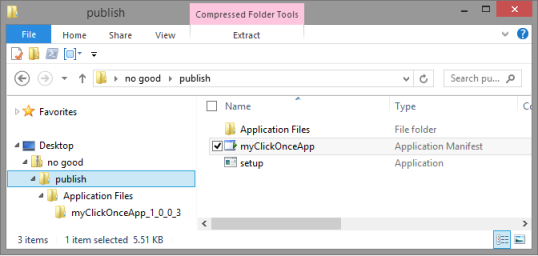Documents | How to package and upload to this site your ClickOnce app?
Step 1. Publish the application as a ClickOnce package.
You should configure publishing property of deployment end point URL belong with follow rule at [Publish] section of Visual Studio project properties, or "Publish Wizard".
https://clickonceget.azurewebsites.net/app/(assemblyName)
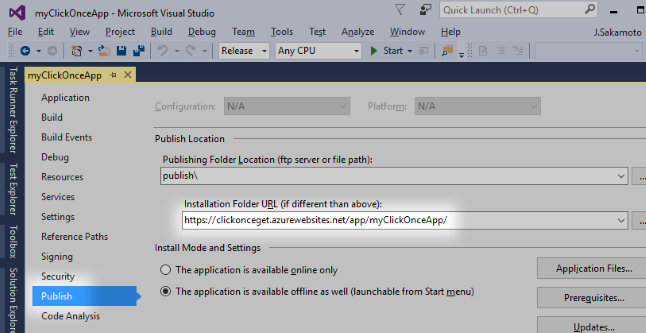
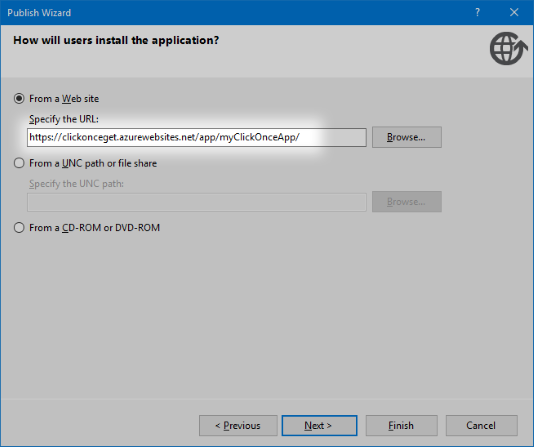
Step 2. Zip the ClickOnce package.
You should create a zip file as contains a .application file positioned at the top of the zip file.
Good
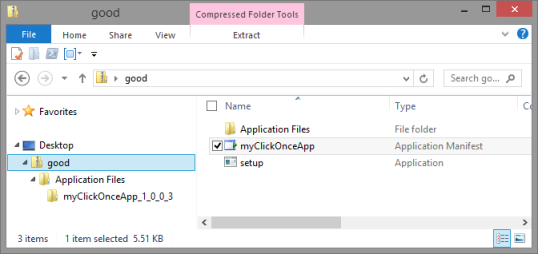
No Good