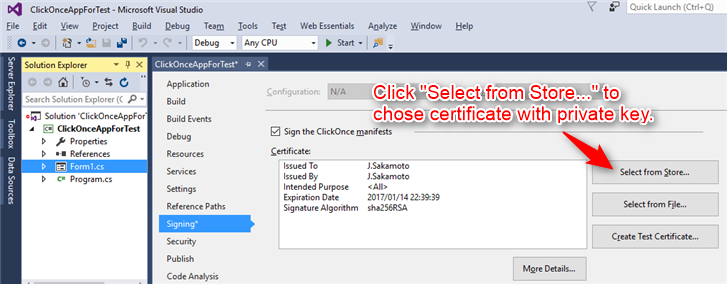Documents | How to sign your app by SSH key of your GitHub account?
Prerequirements of this article
- Windows OS
- Installed Git for Windows
- Set the PATH environment variable to "C:\Program Files\Git\usr\bin" for executing "openssl" command in command prompt.
- You already setuped SSH private/public key and registerd public key to GitHub account.
Steps
- Configure "C:\Program Files\OpenSSL\bin\openssl.cfg": Common name, expiration days, etc...
-
Open command prompt, and execute following command to generate a self signed certificate (.cer file).
> openssl req -new -x509 -key "%HOME%\.ssh\id_rsa" -out "output .cer file path"
-
And generate .pfx file which contains the private key by following command.
> openssl pkcs12 -export -inkey "%HOME%\.ssh\id_rsa" -in ".cer file path (generated before step)" -out "output .pfx file path"
-
After yo get .pfx file, register the .pfx file to your PC's certificate store as personal certificates.
You can do it by double clicking .pfx file in Explorer.
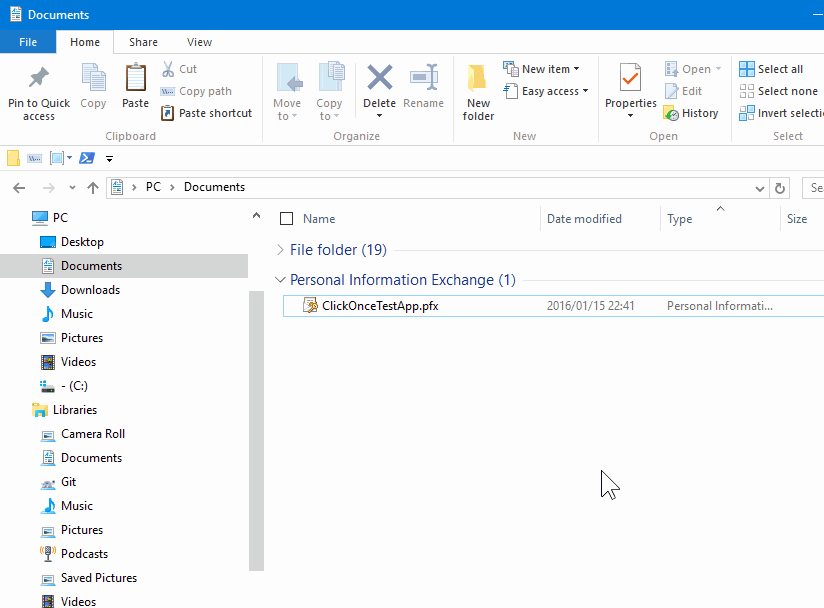
-
Configure your ClickOnce application project in Visual Studio,
chose certificate via Project Property >"Signing" category > [Select from Store...].